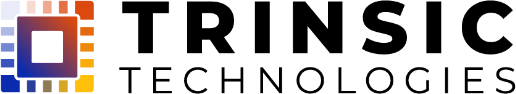DATA BACKUP POLICY
Updated: January 1, 2020
- Data Backups
The following Trinsic Services include Trinsic’s Data Backup Service (the “Backup Service”):
– Desktop-as-a-Service (by default)
– Physical Server Support Service (by default)
– Virtual Server Support Service (by default)
– Workstation Support (only if elected by Client)
The following describes the Data Backup procedure for the type of Service subscribed to.
1.1 Data Backups for Physical Servers, Virtual Servers, and Desktop-as-a-Service Subscribers:
Daily backups are usually scheduled to occur between the hours of 7pm to 7am CST (“Scheduled Backup Window”). Trinsic sets up a monitored automated process to perform file-based backups once a day during the Scheduled Backup Window. This includes all accessible Client data on all covered servers that are connected to the network at the time of the Scheduled Backup Window. As policy, data backups are performed overnight to prevent performance issues during normal business hours. Should Client prefer not to back up all data residing on each covered server on a daily basis, or wishes to change the time at which data backups are performed, then the Client must fill out and sign a Data Backup Request Form (“Backup Request Form”), and submit the Backup Request Form to Trinsic which is countersigned by a Trinsic authorized representative.
1.2 Data Backups for Workstations (desktops and laptops):
In order for Trinsic to deploy the ‘Data Backups for Workstation service’, Client must first fill out and sign a Data Backup Request Form, and submit the Backup Request Form to Trinsic which is countersigned by a Trinsic authorized representative. This form identifies which workstations the Client wishes to be backed up. Upon completion of a Backup Request Form, Trinsic will set up an automated process to back-up once a day during the Scheduled Backup Window (or at another frequency only if requested in the Backup Request Form) all accessible Client data on the target workstations that are connected to the network at the time of backup. As policy, Trinsic will backup all accessible Client data on the target workstation, not select files or folders. Each target workstation must be covered under IT Service Agreement in effect.
1.3 Virtual Server Snapshots (including Desktop-as-a-Service Subscribers):
Trinsic standard policy for virtual server environments is to:
1) run server snapshots for disaster recovery which are performed on a weekly basis between Friday evening and Sunday night.
2) run file-based data backups on a daily basis as defined in the section Data Backups for Physical and Virtual Servers.
Trinsic keeps a history of 2 server snapshots. Should an event occur requiring recovery from a snapshot, Trinsic would restore to the most recent stable snapshot and the most recent daily data backup.
Snapshots are made prior to any operating system and/or software updates.
1.4 Data Backup Process
Trinsic makes reasonable commercial efforts to backup Client data based on network and server availability at time of backup, usually scheduled to occur during the Scheduled Backup Window. Trinsic’s policy is to implement the backup process during standard non-business hours to help reduce the impact of possible performance issues on Client’s network during regular business operations. It is the Client’s responsibility to ensure that all computers that they wish to be backed up are left connected to the Client’s network during the local data backup process unless the computer is a server located at Trinsic’s data center that is under Trinsic’s management
If for any reason a device is not accessible for a scheduled backup, the backup process will not attempt to backup the device again until the next Scheduled Daily Backup is set to occur. It is very important for the Client to understand that the Local Backup Service will not backup any data on any covered workstations or servers that are not left connected to the network during the Scheduled Local Backup Window. Should a computer not be turned on by Client or if the Local Backup Process is not able to access a computer on the network for any reason, the data on that computer will not be backed up until the next successful backup attempt is completed. The data will be backed up on storage disc drives owned by Client (or provided by Trinsic) located at Client’s facility or Trinsic’s hosted facility, as applicable. For computers located at Client’s facility, it is the Client’s responsibility to ensure that those computers that they wish to be backed up are left powered and connected to the Client’s network during the Scheduled Local Backup Window.
The Local Data Backup Service is only one step that an organization can take to protect their organization’s data. Trinsic also recommends that organizations consider subscribing to Trinsic’s Offsite Data Backup Service. Contact a Trinsic representative for other services designed to protect your organization’s data.
The speed at which data backups occur can vary depending upon numerous factors including but not limited to: Client’s internet speed and Client’s network.
1.5 Backup Request Form Deployment
Unless Trinsic notifies Client beforehand in writing that the request was not accepted for whatever reason, Trinsic will have up to 5 business days from Trinsic’s counter-signing the Backup Request Form to fulfill the request as long as Client provides Trinsic reasonable access to the applicable devices.
- Offsite Data Backup Service– For organizations that subscribe to Trinsic’s Offsite Data Backup Service:
2.1 Offsite Data Backups for Servers:
Trinsic sets up an automated process to back-up to an off-site data center once a day (See Scheduled Offsite Date Backup Window below) all Client accessible data on all servers that are connected to the network at the time of backup which are covered under the IT Service Agreement in effect. As policy, offsite data backups are performed in the evenings to prevent a slowdown in the Client’s network. Should Client prefer not to back up all data residing on each covered server on a daily basis, or wishes to change the time at which local data backups are performed, then the Client must fill out and sign a Data Backup Request Form, and submit the Backup Request Form to Trinsic which is countersigned by a Trinsic authorized representative.
2.2 Offsite Data Backups for Workstations (desktops and laptops):
In order for Trinsic to deploy the ‘Local Data Backups for Workstation service’, Client must first fill out and sign a Data Backup Request Form, and submit the Backup Request Form to Trinsic which is countersigned by a Trinsic authorized representative. This form identifies which workstations the Client wishes to be backed up. Upon completion of a Backup Request Form, Trinsic will set up an automated process to back-up once a day during the Scheduled Offsite Backup Window (or at another frequency only if requested in the Backup Request Form) all accessible Client data on the target workstations that are connected to the network at the time of backup. As policy and unless specified in writing by the Client, Trinsic will backup all accessible Client data on the target workstation, not select files or folders. Each target workstation must be covered under IT Service Agreement in effect.
2.3 Offsite Data Backup Process
Trinsic shall make reasonable commercial effort to backup Client data based on network and server availability at time of backup. Offsite Daily backups are usually scheduled to occur between the hours of 7pm to 7am CST (“Scheduled Offsite Backup Window”). Trinsic’s policy is to implement the backup process during standard non-business hours to help reduce the impact of possible performance issues on Client’s network during regular business operations. It is the Client’s responsibility to ensure that all computers that they wish to be backed up are left connected to the Client’s network during the local data backup process, unless the computer is a server located at Trinsic’s data center that is under Trinsic’s management.
Client will be charged for the size of the selected data files backed up at the price then in effect for storage space. A single copy of each day’s data backup will be maintained by Trinsic until the next day’s scheduled dat backup is made, after which the previous day’s data will be overwritten and deleted by Trinsic. Client understands and acknowledges that if there is a catastrophic event and no local data backups are accessible, the Client has the potential to lose up to a full 24 hours worth of data since the offsite data backup service provides for offsite backups to occur only once a day during the Scheduled Offsite Backup Window. Accordingly, any new data that changed between the previous day’s backup and the current day’s backup is potentially at risk. Trinsic offers higher levels of service with greater frequency of data backups for an additional fee (“Custom Offsite Data Backup Service”). Please contact Trinsic if you have any interest in discussing your options and subscribing to the Custom Offsite Data Backup Service.
To emphasize, with the Offsite Data Backup Service, Trinsic only keeps offsite the latest single-copy (“Single Version”) of Client data. As such, Client’s data will be backed up on a daily basis and will overwrite any changes made from the previous day’s copy. Client must notify Trinsic in writing should they wish for Trinsic to maintain older versions (more than one version) of offsite backups rather than just the latest version.
The Daily Offsite Data Backup Service excludes backing up of Email data. For backing up of Email data, see the Email backup process under Section 3.
- Offsite Data Backups for Email
3.1 The offsite backup of email accounts is a service that is included with Trinsic’s hosted email services. All email accounts hosted by Trinsic shall be backed up offsite on a daily basis and shall have a thirty (30) day backup history so you can revert back to a specific day if desired. Should Client wish to backup their email for a period longer than 31 days, Trinsic offers email archiving for an additional fee.
- Daily Incremental Data Size Limitations
The table noted below presents the maximum amount of data that Trinsic can backup offsite during the Scheduled Backup Window (Local or Offsite) due to bandwidth limitations. The initial offsite backup of your data can take several days depending on the total amount of data to be backed up offsite. Once the initial offsite backup is complete, to help ensure the proper offsite back up of daily incrementally changed data files, your internal bandwidth must be equal to or more than as follows for certain file size levels. Please note that the “Daily Data Size” can be affected by a large quantity of files and not just data size. Trinsic can always adjust the Scheduled Daily Backup Window at the written request of the Client.
Upload Bandwidth Size Daily Data Size (Maximum)
768 Kbps 4.0 GB
1 Mbps 5.4 GB
1.5 Mbps 8.0 GB
2 Mbps 10.8 GB
3 Mbps 16.2 GB
Any data in excess of the above size ranges are subject to longer periods to complete the full and incremental backup process.
- Data Restoration for PC & Server Crash & Rebuild Support Service
5.1 In the event of a catastrophic event, if Client subscribed to any PC or Server Crash & Rebuild Support plan, Trinsic will, at no additional labor charge to the Client, make reasonable best efforts to recover and reinstall all data and applications on inventoried Devices covered in the IT Service Agreement with the following conditions:
5.1.1 Client is responsible for all costs associated with the purchase of all replacement hardware and software required (such as PCs, servers, and network devices) and the identification and acquisition of a location to setup the network environment. Trinsic cannot begin the restoration of either the data or network environment until all the equipment has been purchased and delivered, and that the equipment is made available to Trinsic for a continuous period of time sufficient for Trinsic to complete the restoration.
5.1.2 Should Client wish to obtain any specific data files directly from failed hardware that are not contained in a recent scheduled data backup, Client shall be charged for all costs incurred to attempt to recover any data on any local onsite deivice, such as a disk drive, as a result of any event which may have caused the issue (catastrophic or non-catastrophic).
5.1.3 Trinsic will only be responsible for restoring data made from local or remote backups requested by the Client in writing. Trinsic will not be responsible for any data on any covered device (other than the servers) that is not being backed up by the terms of the agreement.
5.2 Trinsic provides no guarantee as to the time it will take to restore. The process usually takes no fewer than 7 business days and varies greatly depending upon the quantity of devices that need to be restored. As such, it is critical that the Client understand this risk and take appropriate measures to maintain adequate business insurance at all times to insure against any and all catastrophic events. Business insurance includes but is not limited to property insurance, business interruption/loss of profits insurance, and technology and data loss insurance. We recommend that Clients review their business insurance policies on a regular basis with a competent insurance professional.
- Data Backups for Desktop as a Service (DaaS) Services
6.1.1 For subscribers to DaaS Services, data backups will be implemented in the same manner as Offsite Data Backups for Servers as noted in Sections 2.1 and 2.3.